Manual Synchronization of Orders and Refunds
On the transaction overview page, it is possible to perform a manual synchronization. Under normal circumstances, this is usually not necessary, as orders and refunds are automatically synchronized via Shopify webhooks.
The manual synchronization buttons are intended for exceptional situations, such as when an issue occurs with the automatic synchronization.
⚠ Note: A manual synchronization only retrieves transactions that occurred from the moment of installation up to the current time. Transactions or orders from before the installation are not included.
The buttons for manual synchronization are located at the top of the transaction page. The image below indicates exactly which two buttons are used.
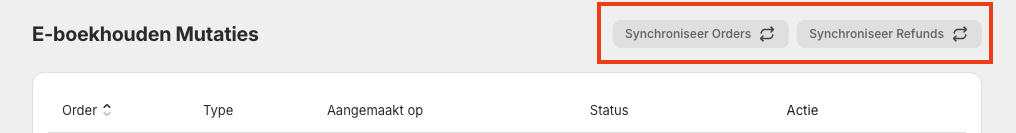
Fetching Historical Transactions
It is possible to retrieve past transactions retroactively. However, this action cannot be performed independently and must be requested through our support team.
Please refer to the following page for instructions on how to initiate this process.

